Introduction: Taking Back Control of Your Data
In a world where data security and privacy have become rare commodities (and sometimes out of reach for ordinary people), more and more individuals and organizations are turning to private cloud solutions. Among these, Nextcloud stands out as an essential reference. Launched in 2016 by Frank Karlitschek (co-founder of ownCloud), Nextcloud offers an open-source alternative to commercial cloud services such as Google Drive, Dropbox, or OneDrive. In other words, Nextcloud lets you enjoy the same benefits as Google Drive or Microsoft OneDrive while keeping your data on your own servers, under your exclusive control.
Unlike traditional clouds where your files are hosted on third-party providers’ servers, Nextcloud gives you the ability to create and manage your own private cloud server, whether it’s installed in your offices or with a trusted host (like Blue Fox!). You thus retain full control over your documents and sensitive information, without depending on a big tech company to keep them secure. This autonomy appeals to businesses, public institutions, and even individuals who see it as an ideal solution to protect their privacy while enjoying the flexibility of the cloud. Blue Fox!). Vous gardez ainsi un contrôle total sur vos documents et informations sensibles, sans dépendre d’une grande entreprise technologique pour en assurer la sécurité. Cette autonomie séduit aussi bien les entreprises que les institutions publiques et même les particuliers, qui y voient une solution idéale pour protéger leur vie privée tout en profitant de la flexibilité du cloud.
Why choose Nextcloud?
Key Advantages
Nextcloud offers several major strengths that make it a compelling replacement for proprietary cloud solutions:

- Security and data sovereignty: By hosting Nextcloud on your own servers (or those of a local provider), your data never leaves your infrastructure. You therefore eliminate confidentiality risks since nothing is stored on a third party’s servers. Nextcloud also includes advanced security features (client-side and server-side data encryption, two-factor authentication, protection against brute-force attacks, etc.) to safeguard your files. Better yet, by hosting locally, you ensure compliance with regulations such as the GDPR: many public institutions specifically value this ability to keep data local for reasons of digital sovereignty..
- Free and customizable software: Nextcloud is open source, which means its code is accessible to everyone. In practical terms, this offers complete transparency (the code can be audited) and the ability to customize the platform according to your specific needs. You are not locked into a proprietary ecosystem: the community of developers and users regularly contributes to enhancing Nextcloud by creating new features, thus ensuring a constant evolution of the product based on real-world needs. This community aspect protects you from vendor lock-in and guarantees that Nextcloud will remain sustainably open and interoperable.
- Rich features and extensibility: Beyond simple file storage, Nextcloud stands out for a broad array of integrated tools. The platform goes far beyond a stand-alone Dropbox: it includes apps for real-time collaboration, team communication, calendar and task management, and numerous integrations with other services. In short, Nextcloud can bring together, within a unified workspace, functionality equivalent to several combined proprietary cloud services—avoiding a sprawl of scattered applications. You thereby reduce complexity (a single environment to master) and potentially the costs tied to subscribing to multiple separate SaaS tools..
- Ease of use for employees: Despite its many features, Nextcloud focuses on an ergonomic and familiar interface, similar to that of consumer services. Users experience an intuitive interface and are not overwhelmed by technical complexity. For example, file synchronization works similarly to Google Drive or OneDrive: you install a small software on your PC, and your important folders are automatically synchronized between the computer and the Nextcloud server. Likewise, a user-friendly web interface allows access to all your documents via a browser. This simplicity of use facilitates adoption by teams, including those who are less technical, and reduces the need for IT support.
What does Nextcloud replace?
Nextcloud is often presented as a complete collaboration suite called Nextcloud Hub, which aims to bring together all the tools needed for day-to-day work in a company. Thanks to its many applications, Nextcloud can advantageously replace or complement several proprietary cloud services:

- File storage and sharing (EFSS): At the heart of Nextcloud is Nextcloud Files, which offers all the functions of Google Drive, OneDrive, or Dropbox. Your files are centrally stored on the Nextcloud server and synchronized across your various devices (Windows PC, Mac, Linux, iOS/Android smartphones) via Nextcloud clients. You can access your documents at any time, even on the go, and changes are automatically propagated to all connected devices. Sharing files with colleagues or clients is simple and secure: each folder or document can be shared via a public link or with specific users, with the option to add a password, an expiration date, or permissions (read-only, edit). In short, Nextcloud Files takes the best of consumer cloud storage while letting you control where data is stored.
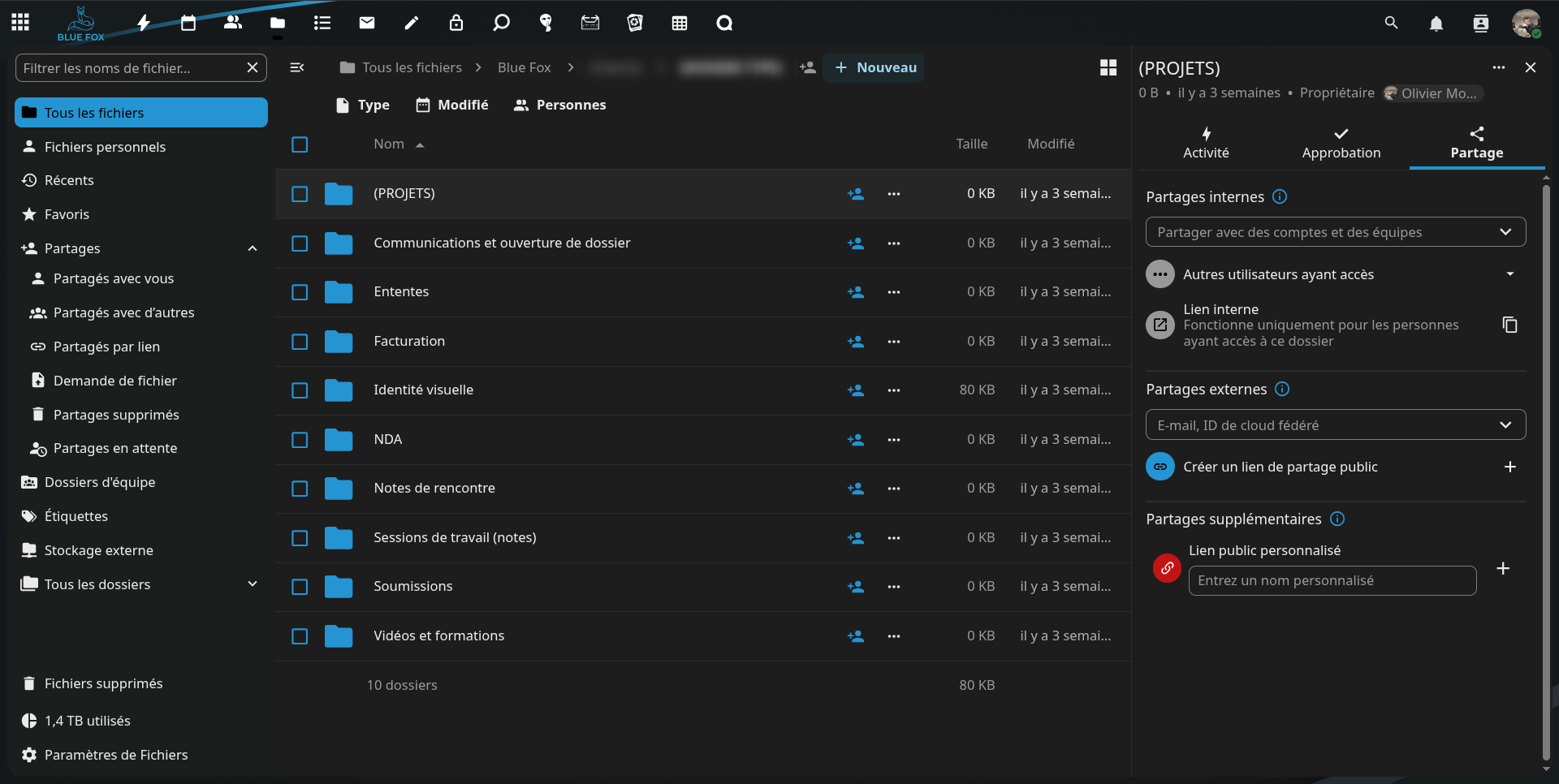
- Online document editing: To replace Google Docs or Office 365 online, Nextcloud integrates Nextcloud Office, a collaborative office suite based on LibreOffice Online. Paired with partner solutions like Collabora Online or OnlyOffice, Nextcloud Office allows multiple people to edit documents, spreadsheets, or presentations directly from a web browser. Compatibility with MS Office formats is ensured: launched at the end of 2021, Nextcloud Office brought advanced compatibility with proprietary office formats to ease the transition. The editing interface is familiar (Office-style toolbar), and everyone can see others’ changes in real time, with version history available if needed. Your team can thus co-edit a report or spreadsheet simultaneously, without sending attachments back and forth. Everything happens on your server, guaranteeing that no sensitive data is entrusted to a third-party service during editing.
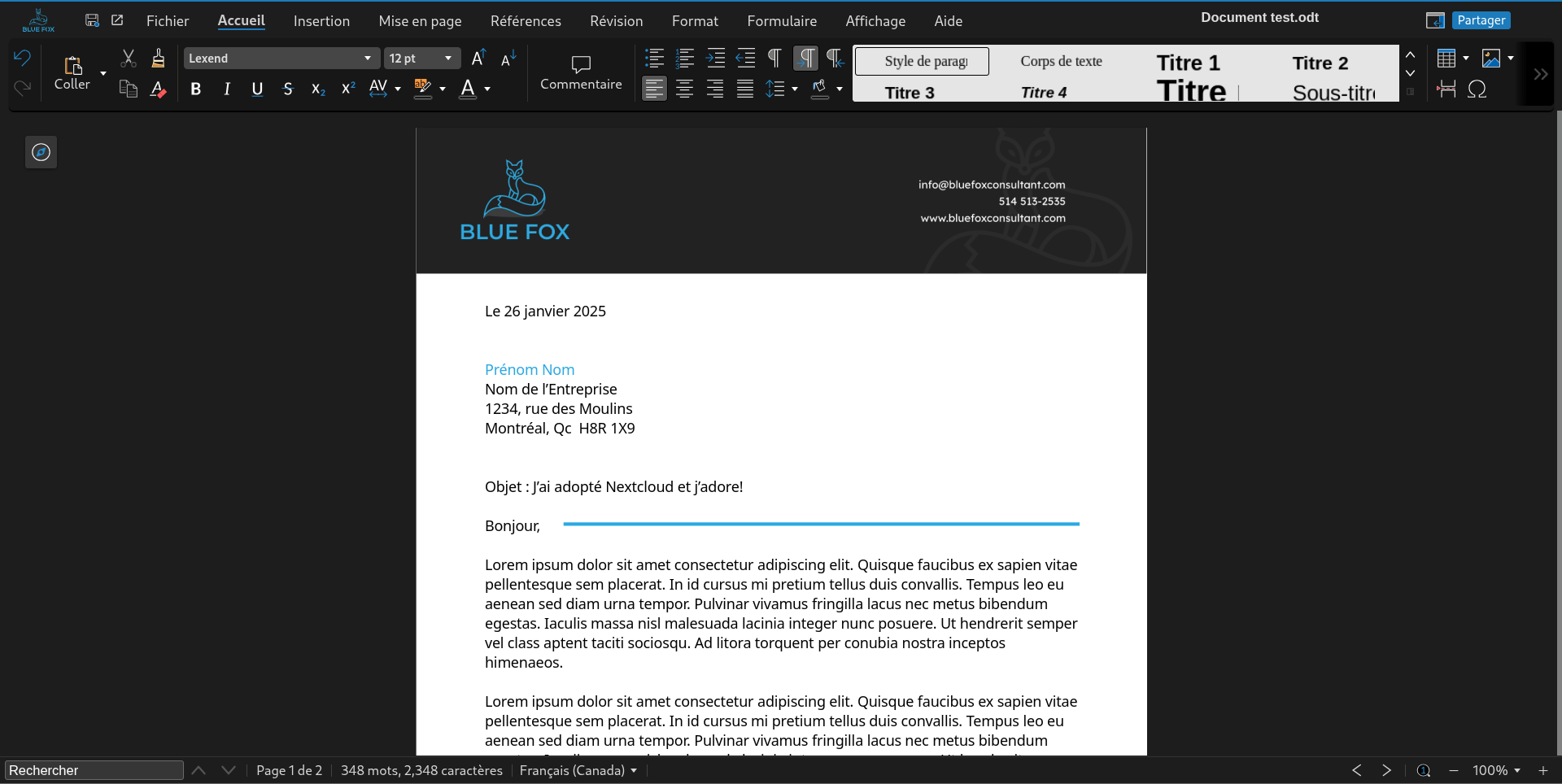
Document editing interface in Nextcloud Office: the integrated office suite lets multiple people edit Office documents (text, spreadsheet, presentation) from a simple browser, with professional-grade rendering and features. - Calendar, contacts, and tasks: Nextcloud includes a full Groupware component to replace calendar and address book functionality found in tools like Google Calendar/Contacts or Microsoft Outlook. Each user has one or more calendars that can be shared with others (colleagues, team, etc.) to manage schedules and plan meetings. The Nextcloud Calendar app lets you view coworkers’ availability at a glance, schedule meetings by checking everyone’s free slots, and even automatically suggest the optimal time based on team calendars. On the contacts side, Nextcloud provides a shared directory for storing professional contacts and distribution lists, which can be synced with your phone or email client via the open CardDAV standard. There’s also task management for individuals or groups, linked to calendars, to track to-do lists. Altogether, these productivity features let Nextcloud substitute for Google’s services (Calendar/Contacts) or an Exchange server, while remaining compatible with your existing tools (for example, you can sync Nextcloud Calendar with Outlook or an iPhone calendar thanks to the CalDAV and CardDAV protocols).
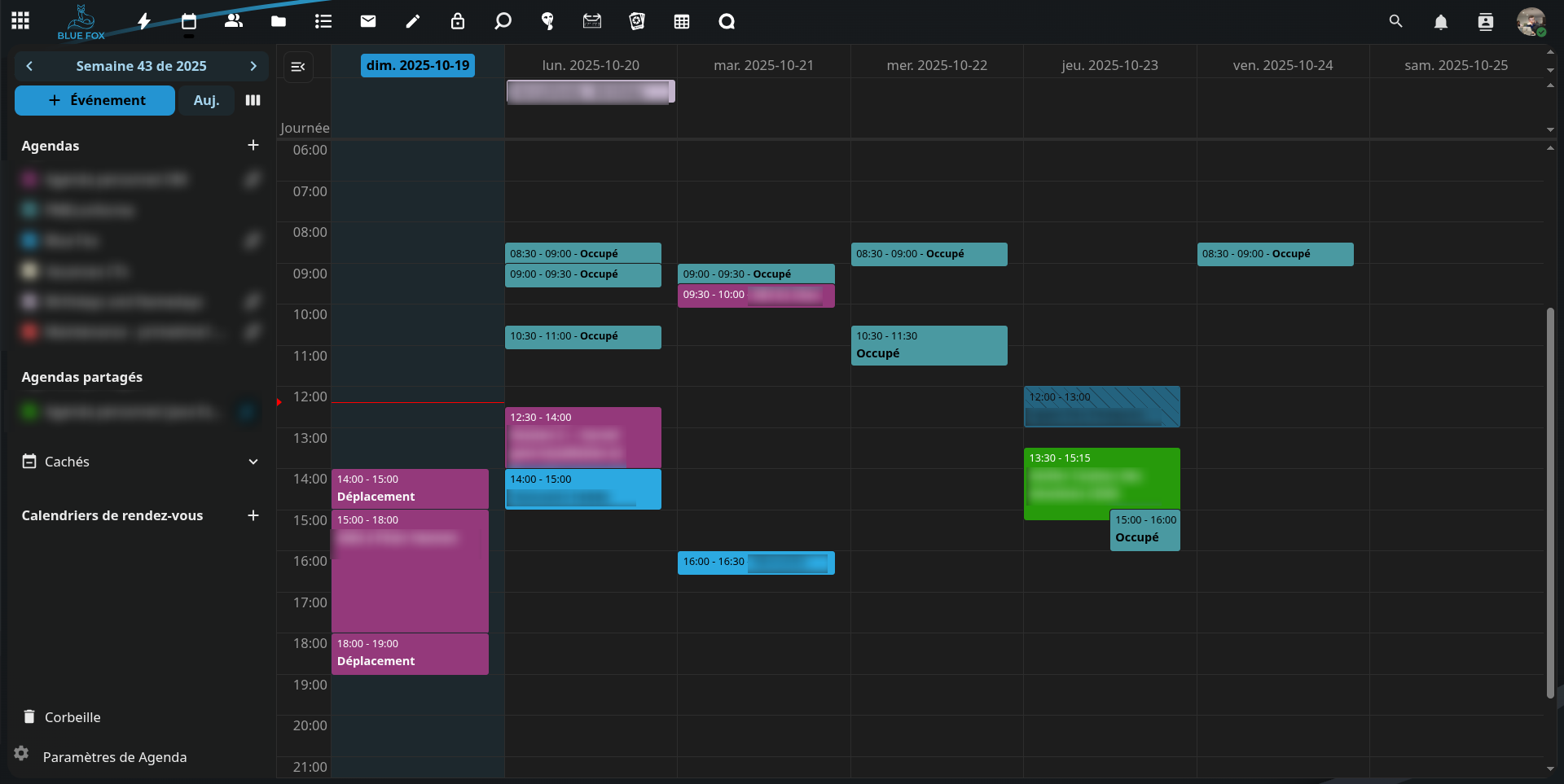
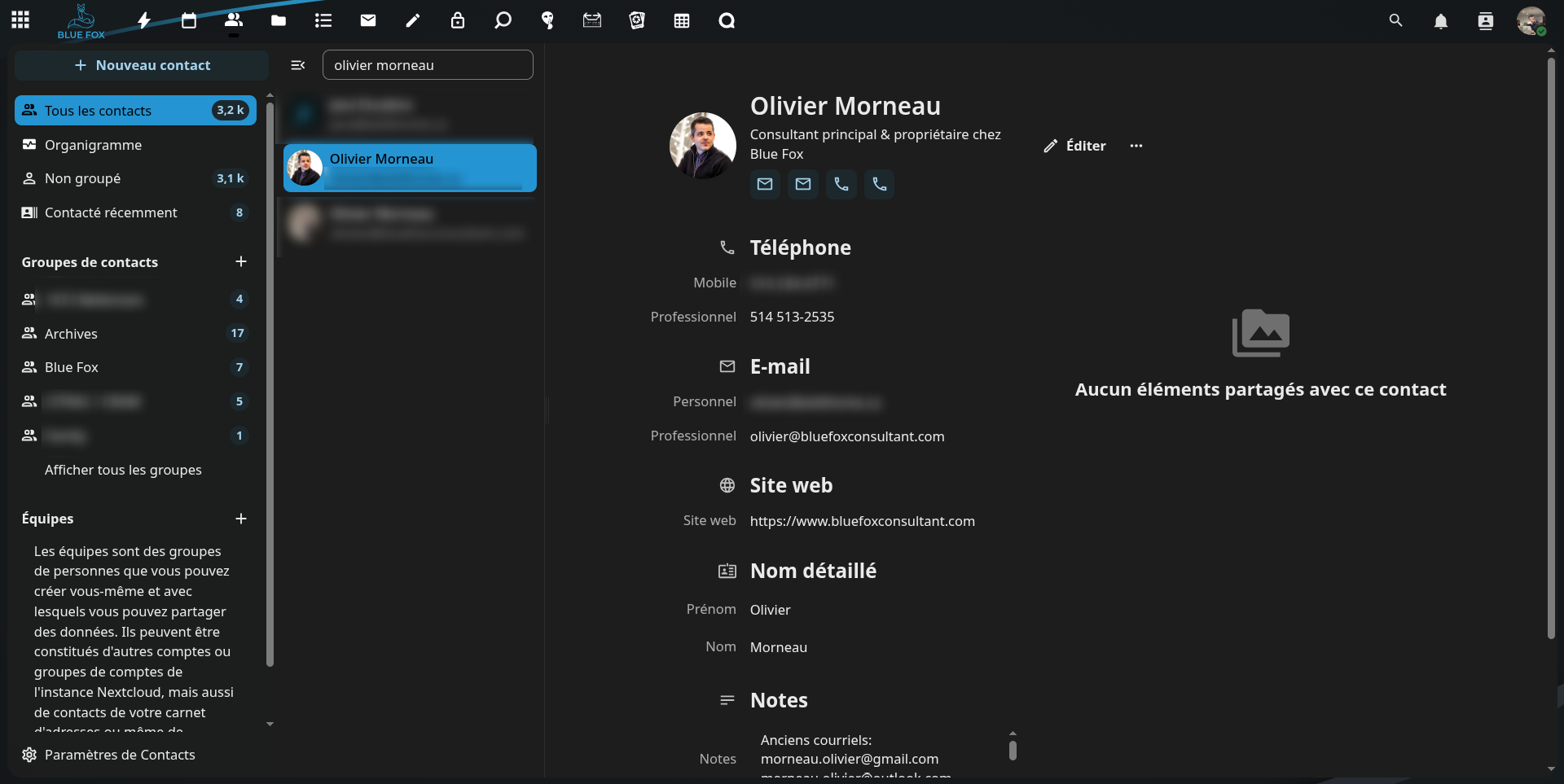
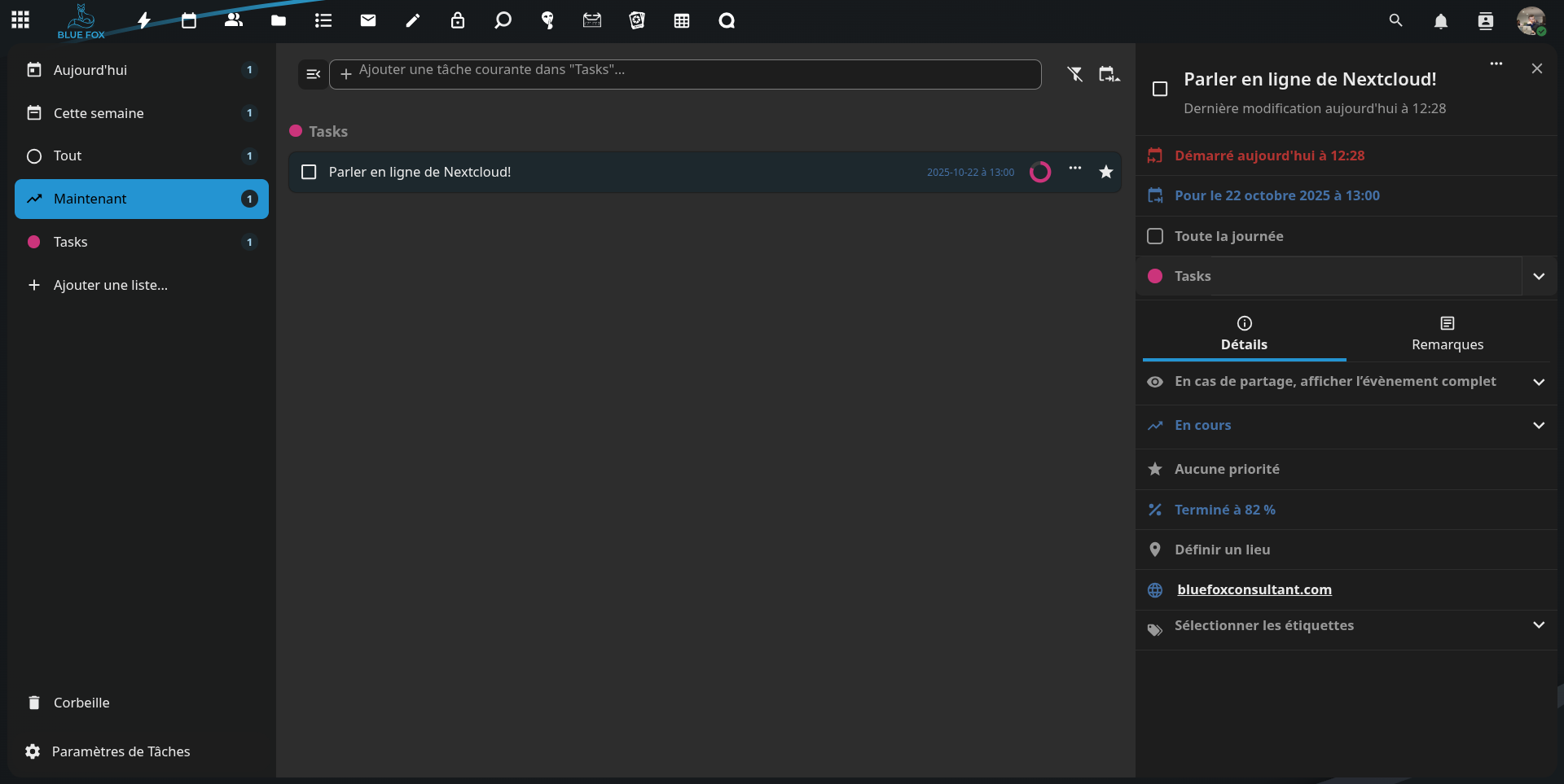
- Team communication (chat and videoconferencing): Nextcloud includes its own communication tool called Nextcloud Talk. Similar in use to Microsoft Teams, Zoom, or Slack (for the chat portion), Nextcloud Talk offers a platform for secure instant messaging and audio/video conferencing. You can create chat rooms for your team, exchange text messages, share files in the chat, and start an audio or video call with colleagues in one click. It all works via a simple web browser or mobile apps, with no complex installation. Nextcloud Talk emphasizes the confidentiality of exchanges: calls are end-to-end encrypted to ensure that no external eavesdropping is possible. Conversations are strictly private to your organization, unlike free tools where your communication data passes through the service provider’s servers. With Talk, Nextcloud is a genuine internal alternative to Slack/Teams—ideal for real-time collaboration while keeping communications under your control.
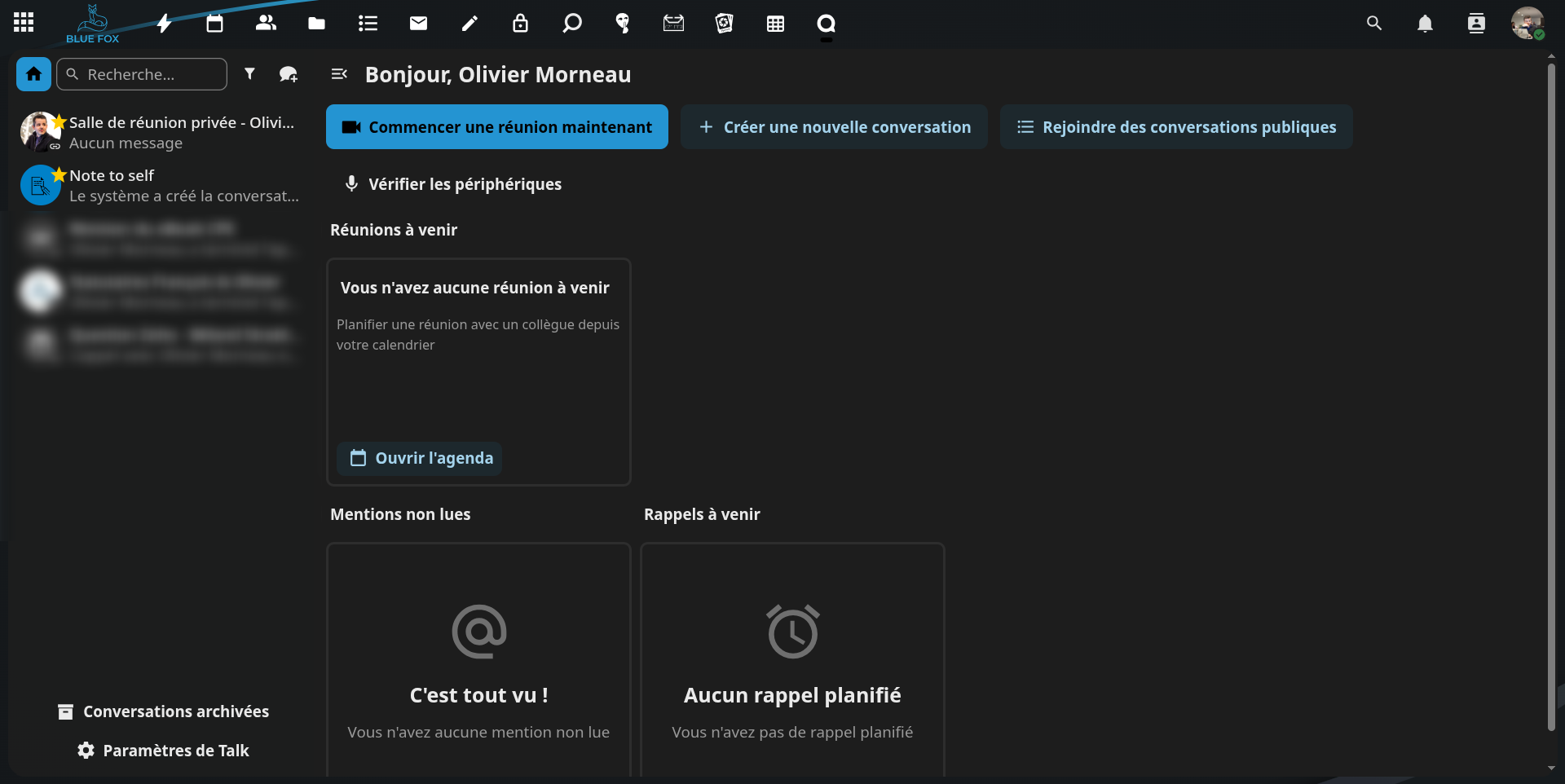
Nextcloud Talk interface: this integrated tool enables secure text and video-conference communication, all from your private cloud.
- Unified email: For companies using professional email addresses, Nextcloud offers the Nextcloud Mail app. It isn’t an email server per se, but an integrated webmail client that lets you read and send emails from within the Nextcloud interface. You can connect your existing mailboxes (IMAP/SMTP)—for example your Exchange or business Gmail—and thus centralize communications in Nextcloud. The benefit is having your emails alongside your files, calendars, and other tools in a unified workspace. Nextcloud Mail provides a clean interface focused on essentials and modern features such as a priority inbox (to sort important emails), AI-assisted suggested replies, and the ability to mention colleagues in an email. For those with high security requirements, Nextcloud Mail supports PGP encryption to ensure the confidentiality of exchanged emails. In short, without replacing your existing mail server, Nextcloud adds the missing piece to bring you closer to a complete office suite like Office 365 by bringing emails, calendars, contacts, files, and meetings together in one place.
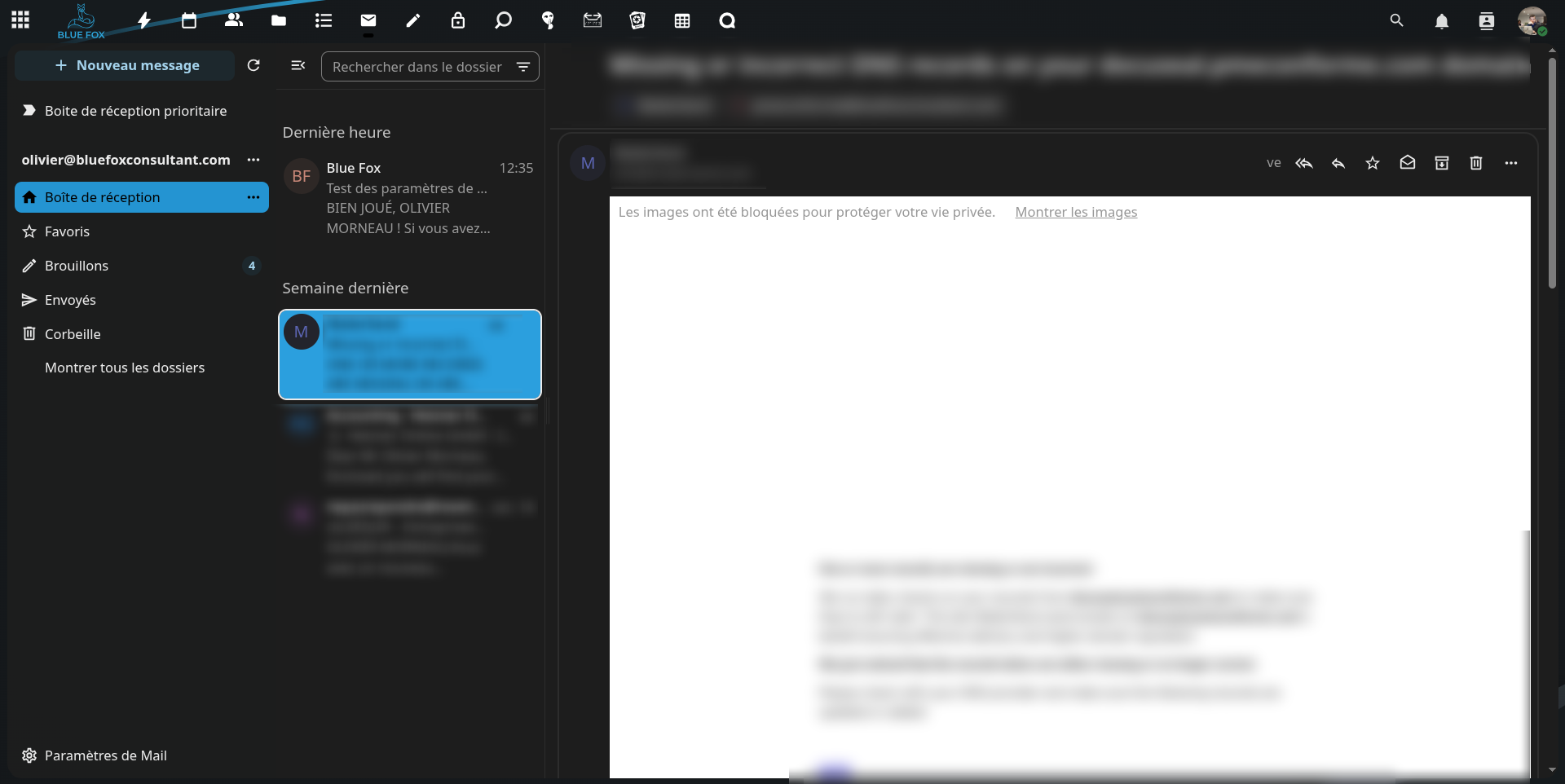
- Project management and notes: The Nextcloud ecosystem also includes apps to make work organization easier. For example, Nextcloud Deck is a popular kanban-style project management app. It lets you create dashboards with lists of card-based tasks (similar to Trello or Planner) to visualize project progress intuitively. Each card can contain a task or idea, assigned to a team member, with due date, labels, checklist, etc. Nextcloud Deck is ideal for effective planning and organizing collaborative work. Over successive versions, the app has gained practical features (such as duplicating cards or entire boards to reuse templates for recurring projects) to meet growing user needs. Meanwhile, Nextcloud Notes provides a lightweight, fast note-taking app. It lets you create notes in plain text or Markdown, organize them by folders or tags, and find them easily with a search engine. Accessible via the mobile app or the web, Nextcloud Notes is perfect for jotting down ideas on the fly, keeping meeting minutes, or personal to-do lists, with the ability to share certain notes with colleagues in a few clicks. These two examples show how Nextcloud can also replace services like Trello (for task management) or Evernote/OneNote (for notes), by integrating them directly into your unified environment.
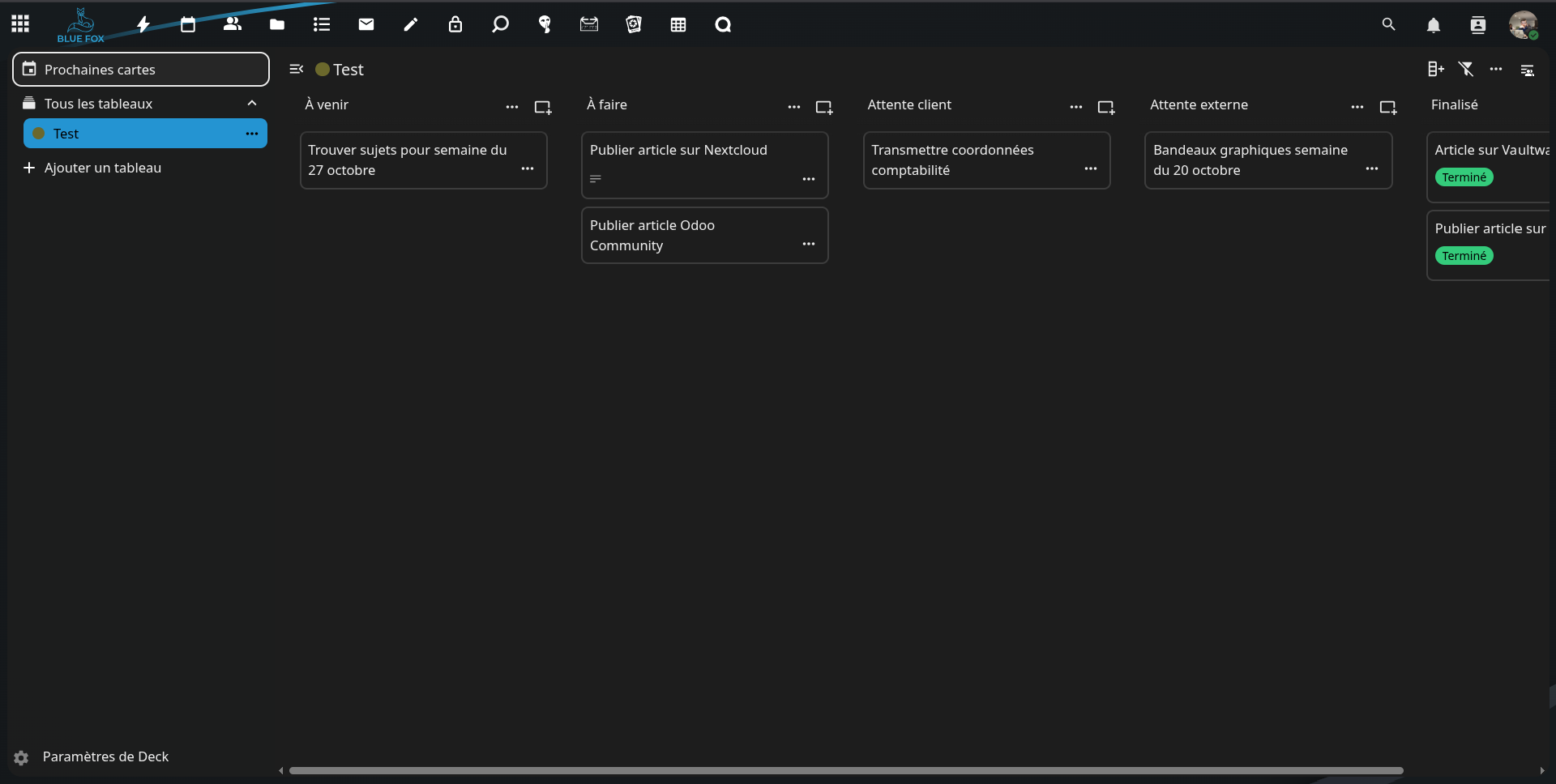
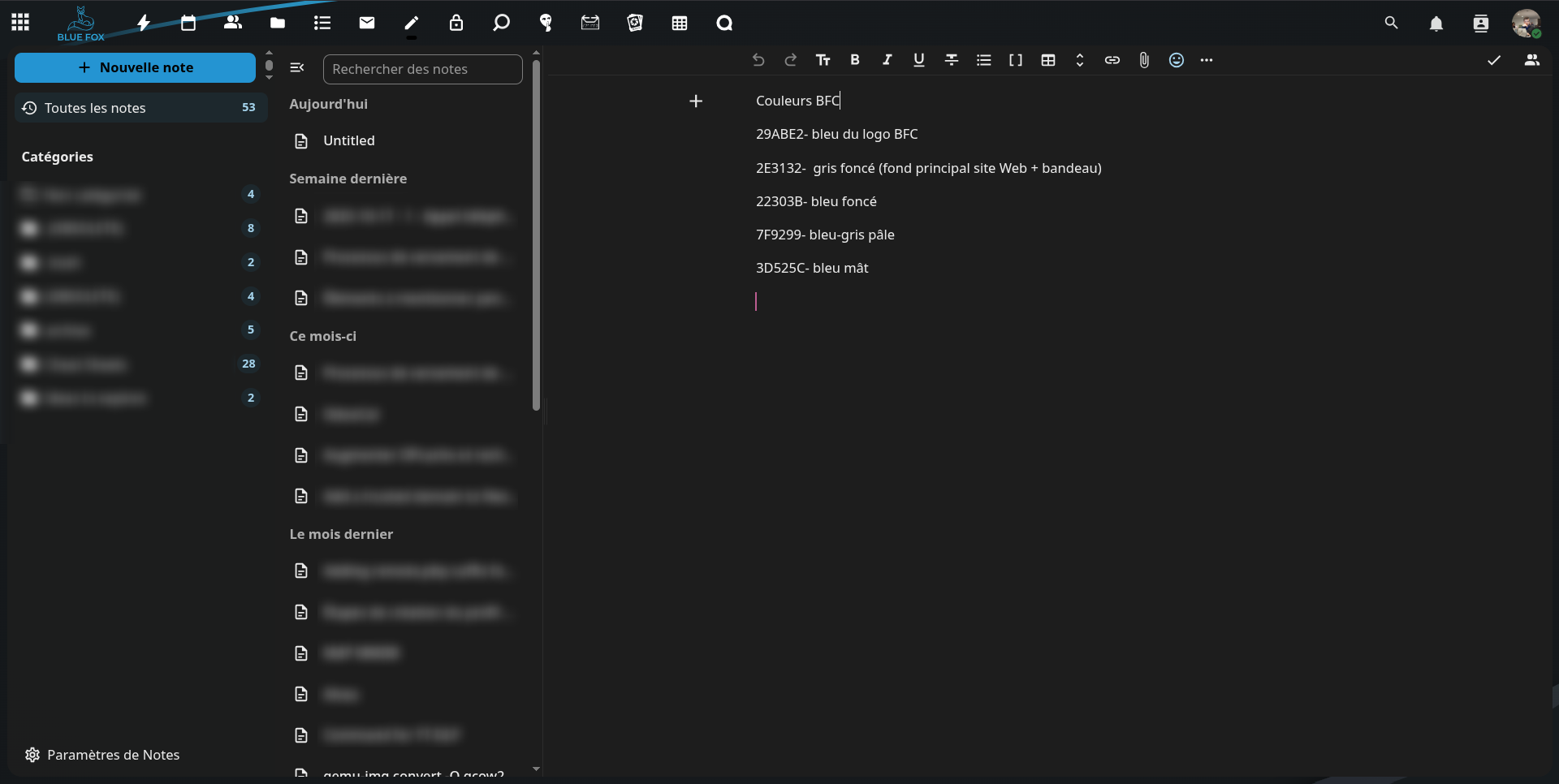
A rich ecosystem of open-source applications
One of Nextcloud’s greatest strengths lies in its vast ecosystem of additional applications. The solution functions a bit like an app store: you can enable hundreds of extensions with a single click to add features to your Nextcloud. In 2025, the platform had more than 400 apps available in the Nextcloud App Store, covering a wide range of needs (productivity, communication, multimedia, security, etc.).

Thanks to this modularity, every organization can truly personalize its digital workspace according to its preferences and line of business. For example, some will add a password manager app, others an internal wiki, an expense-report manager, an RSS feed reader, or even an online forms module (equivalent to Google Forms). Most of these apps are developed open-source by the community, often in response to user requests. The most downloaded among them are deployed on more than 100,000 Nextcloud servers worldwide and bring together millions of active users—evidence of massive adoption and reliability.
This community dynamic around Nextcloud offers several advantages: first, popular apps benefit from regular updates and feedback from a large user base, ensuring continuous improvement. Next, free usage predominates in the Nextcloud ecosystem: all official or community apps can be installed at no additional cost. In contrast to some cloud suites where each advanced module may incur an extra fee, here you can enrich your Nextcloud at will without direct budget impact. Finally, the fact that these apps are open source means their code is transparent and auditable, a guarantee of trust regarding privacy protection (no hidden functions sending your data to a third party, for example). Nextcloud thus fits into a “FOSS” (Free and Open-Source Software) model where the community plays a central role—both as a contributor to development and as a support network via forums, shared documentation, etc. By choosing Nextcloud, a company joins a vibrant, supportive ecosystem, quite different from classic client-vendor relationships: here, users can interact directly with project developers, propose improvements, and even contribute code if they have the skills. This community-driven philosophy gives the solution strong longevity: even if changes occur at Nextcloud GmbH (the company steering the project), the code remains open and can always be maintained and adapted by the community without depending on a single commercial entity.
Enterprise deployment: flexibility and cost control
Nextcloud is used by organizations of all sizes, from small businesses to large corporations and national administrations. It is estimated that there are more than 400,000 active Nextcloud servers worldwide, each serving anywhere from 1 to several thousand users.

This broad adoption is explained by the flexibility of deployment on offer: each company can choose how it wants to use Nextcloud.
For an SMB or a freelancer, it is entirely possible to install Nextcloud for free on a small server (physical or virtual). The software itself costs nothing: there is no per-user license to purchase for the community edition. In concrete terms, your only mandatory expenses are related to hosting the solution: either buying/maintaining an on-premises server or renting a server or space from a hosting provider. Unlike offerings such as Office 365 or Google Workspace where you pay a monthly subscription per user, here the cost does not increase with the number of users—you can create 10 or 1,000 Nextcloud accounts at no additional charge, the only limit being your server’s capacity. This approach can represent substantial savings for a business—especially at scale—by avoiding per-user recurring billing. Some have even deployed Nextcloud on recycled old computers for testing, which cost them virtually nothing apart from the hardware’s electricity consumption..
Of course, running a Nextcloud server requires technical skills (installation, updates, backups, etc.). For companies that don’t want to handle this themselves, several options exist:
- Fournisseurs Nextcloud hébergés : un grand nombre de prestataires (comme nous!Hosted Nextcloud providers (such as us!): A large number of providers (like us!) offer managed Nextcloud instances. You can “rent” a turnkey Nextcloud from a host (including French or local hosts to ensure data stays in-country). This solution then works like a typical cloud service—except your data is stored with a provider you choose, often with stronger privacy protections than the tech giants. In fact, it’s possible to get a free Nextcloud account with a few gigabytes from certain Nextcloud-certified providers—a way to test the service with no commitment.
- Nextcloud Enterprise: Nextcloud GmbH, the company behind the project, offers an Enterprise edition for organizations with critical needs. This paid plan includes professional technical support (24/7 support contracts, direct assistance from Nextcloud engineers) and long-term maintenance guarantees. It targets large companies and administrations that deploy Nextcloud at very large scale or that require assistance integrating it into their information systems. The Enterprise subscription model is generally based on the number of users (by tiers), but it’s important to note that any company remains free to use self-hosted Nextcloud without license fees if it wishes. In practice, many organizations start with the free edition and may later choose Enterprise support as usage grows, in order to benefit from added expertise and guarantees (without having to migrate to another product, since it’s the same Nextcloud—just with a service contract on top).
In terms of integration, Nextcloud adapts well to enterprise environments. It supports connecting to existing directories (LDAP/Active Directory) to import your user accounts, which facilitates company-wide deployment without recreating all identities. In addition, Nextcloud offers connectors to third-party tools: for example, plug-ins let you integrate Nextcloud with your Microsoft suite (Outlook, Office) if you keep certain habits, or interface it with platforms like Slack, SharePoint, Teams, etc., if you want to coexist. This interoperability offers a smooth migration path: you can run Nextcloud alongside your other applications at first, then gradually replace them as Nextcloud covers more of your needs.
Finally, choosing Nextcloud also means betting on long-term regulatory compliance. In Europe in particular, concerns over data sovereignty and GDPR compliance have led many public organizations to seek alternatives to American solutions like Google or Microsoft. We’ve seen government initiatives emerge to build “sovereign clouds,” and Nextcloud plays a leading role in them. Hundreds of municipal, regional, and national bodies—and even institutions of the European Union—already use Nextcloud to collaborate securely and in compliance. Their motivation: to have a transparent, auditable environment hosted on local soil, avoiding any risk of data leaking into unwanted jurisdictions. This trend shows that beyond technical considerations, Nextcloud addresses a strategic need for trust in digital tools. For a private company, adopting Nextcloud can thus be a strong argument with its own clients or partners by demonstrating responsible data management.

Conclusion: Nextcloud, a strategic choice for the modern organization
By replacing scattered cloud services with a single platform—Nextcloud Hub—you provide your teams with a unified, flexible, and secure work environment. This open-source solution combines the ergonomics of consumer tools (which your employees already know) with the security and compliance requirements of professional use. Files, documents, emails, calendars, videoconferencing: everything is accessible via a modern web or mobile interface, under your direct control and that of your IT department.
Nextcloud perfectly illustrates how a community-driven, transparent approach can result in a mature, reliable product capable of competing with the cloud giants’ offerings. By choosing this path, your company gains technological independence (no more dependence on a single provider), cost control (no per-user billing—you size your infrastructure according to your needs), and privacy (your data stays within your trust sphere). In a context where data protection and digital sovereignty are increasingly critical, Nextcloud appears as a robust solution—proven by millions of users—to give organizations back control over their collaborative IT..
Whether you’re an SMB seeking to reduce software costs, or a large enterprise wanting to take back control of sensitive data, Nextcloud offers a credible, high-performance alternative to proprietary clouds. The transition can proceed at your own pace, starting modestly and then expanding usage. Ultimately, Nextcloud lets you build your own cloud, tailored to your needs, while relying on recognized technology and a global community. A true asset for preparing your organization’s digital future with complete peace of mind.
Sources: Nextcloud (official site, blog); Azur Secure (Nextcloud news); Gartner; etc.